How can we help?
Check out our Knowledge articles here which provide answers to many common questions
Iristel Support
We strive to connect people and businesses globally, so they can communicate freely and seamlessly. We achieve this by delivering high quality communication services via the latest technology and maintaining our commitment to customer satisfaction.
Can't find an answer?
Don't worry we are here to help!
Login to our support portal and open a new case.
Our team will respond quickly.
Open A New Case
Watch this video on how to register.
Remember to use your Iristel account number found on the invoice, as your registration code and the email listed on your account as registration email
Help Centre
A collection of valuable resources and FAQ's.
Product Information
What are the key specifications of Iristel Unite with Webex?
-
Cloud Calling
- Single number reach – Publish one business phone number and all your business calls will go to the device of your choice: desktop, tablet, or smartphone.
- Wi-Fi calling – From our mobile app you can place and receive business calls using Voice over IP (VoIP) and the cellular network using your business phone number.
- VoIP calling – Place and receive business calls using VoIP while roaming to avoid high roaming charges.
- VoIP handover – Automatically keep your VoIP calls as you move between data networks, such as from
- Multiple calls – Handle two calls at the same time and even merge them into a three-way conversation.
- HD video – Use high-definition video and wideband audio codecs when you want to turn your audio call into a video call.
- Corporate directory – Easily access your corporate directory, enabling you to find colleagues within seconds with a simple search from any device.
- Call pull – Seamlessly move active calls from a desktop to a mobile or the reverse with a single click, without interrupting your ongoing call. Wi-Fi to LTE.
Click Here - Webex Cloud Calling Figure 1
-
Messaging
- Direct and group chats - Enjoy extra flexibility with your chat messages: edit, delete, forward, flag for follow-up, quote, animated reactions, and threading.
- Messaging capabilities – Messaging and file sharing integrated with your content and workflow.
- History - Everything is saved within your spaces, so you never lose track of your chats and content; all are safely archived.
- Notifications - Minimize distractions without missing critical updates by customizing your notifications so you only get alerts about messages that matter to you.
- Presence status – Smart presence lets you know when your colleagues are available, removing the guesswork from communicating.
- Offline mode - View your messages and listen to your voicemail when you don’t have a data network connection, so you can always stay productive.
- External Collaboration - Collaborate with people outside your company by adding external parties directly to spaces and federating with other XMPP applications
Click Here - Webex Messaging Figure 2
-
Meetings
- eSpace meetings - Schedule a meeting or start an ad-hoc meeting with everyone in your space with a single click. And the bonus: everyone’s a host so anyone in the space can start the meeting.
- Personal meeting room* – Enjoy your own private and secure online meeting room with a dedicated phone number where teams can participate in HD audio, video, messaging, and screen-sharing collaboration.
- Screen sharing – Share your entire screen or just a specific app or a document, without additional downloads or separate web collaboration apps. Sharing can be done from your desktop and everyone can view it from a desktop, tablet, or smartphone. View in full screen or zoom in or out for better viewing.
- In-meeting chat – During meetings, desktop, and mobile participants can chat with one another to increase meeting effectiveness.
- Guest collaboration – Invite external people to join you in a multimedia collaboration session.
- Recordings* - Record meetings for people who can't attend or those who want to refer back to what was discussed. Recordings are conveniently stored in your individual or group space for future review.
- Presenter controls* - Control various aspects of the meeting.
*Advanced package requirements apply.
Connect With Intelligent Webex Devices
- Share content wirelessly. When you connect to a Cisco Webex Board, desk, or room device, you can share content wirelessly when you're not on a call or meeting from your Webex app.
- Join a Webex Room Device. Also, you can search for a particular device, use the device to join a meeting, or make a call, and you can optimize the audio or video of the shared content.
-
Intelligent Collaboration
- Spaces - Create dedicated spaces to bring together your teams, your customers, and your workflows. Add integrations to your key productivity apps to ensure you are always in the know.
- Moderator control - Control who is joining specific spaces. Only you can add people to the space, and you get other privileges like being able to delete people's messages or files.
- File sharing – Simply drag and drop files with a colleague or in a space for your whole team and the files you receive are neatly organized, searchable, and saved. Integrate with key content management apps such as SharePoint and Box to work directly on documents from within your Webex spaces.
- Whiteboarding - Sometimes a quick sketch explains an idea better than words. In Webex, you can create a whiteboard and draw on it to share your ideas. As you work and changes are saved automatically.
- Intuitive search - Easily search across spaces, people, messages, and files to find what you need.
- Reduced disruptions – Webex reduces noise disruptions with noise removal and speech enhancement.
- Application integration - While you’re chatting, everything you share with a colleague or a group, such as email messages or files from other business applications, is there at your fingertips. Webex is pre-integrated with Office 365, G-Suite, Salesforce, and other popular applications. For a complete list, check the Webex App Hub

Iristel Africa-Kenya
The Mirage Towers, Tower 1 8th Floor, Chiromo Road Westlands, Nairobi, Kenya
57078-00200
Customer care: 9AM - 9PM EAT
+254 (20) 8784747
Ext (4740 or 4742)
Iristel Global Headquarters
675 Cochrane Drive
East Tower, 6th Floor
Markham, ON, Canada, L3R 0B8s
Customer care: 9AM - 9PM EST
Inside Iristel
Subscribe for exclusive offers and the latest news from Iristel!
Resources
Iristel Inc. 2022 © All rights reserved.
Smart Site Design & SEO Services by Green Lotus Agency
